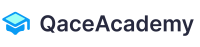Cross-Browser Testing Challenges & Solutions: A Comprehensive Guide
Cross-Browser Testing Challenges & Solutions: A Comprehensive Guide
In an era where web applications must cater to diverse user preferences, cross-browser testing has become an indispensable practice. Ensuring consistent functionality and a seamless user experience across different browsers is a formidable task, accompanied by its own set of challenges. In this article, we will explore the top cross-browser testing challenges and effective strategies to overcome them.
1. Browser Fragmentation:
Challenge:
The web landscape is saturated with various browsers, each with different rendering engines and versions, leading to inconsistencies in page displays.
Solution:
Prioritize testing on widely used browsers (Chrome, Firefox, Safari, Edge). Leverage browser testing tools and services to efficiently cover a broad spectrum, ensuring compatibility across popular choices.
2. Device Fragmentation:
Challenge:
Web applications need to adapt seamlessly to different devices, including desktops, laptops, tablets, and smartphones.
Solution:
Adopt responsive design principles and employ emulators, simulators, or real devices for testing. Prioritize the devices most commonly used by your target audience to ensure a comprehensive testing approach.
3. Browser Updates:
Challenge:
Browsers release frequent updates, potentially introducing compatibility issues with existing code.
Solution:
Stay informed about browser release schedules and update your testing strategy accordingly. Regularly test on the latest browser versions and utilize automated testing tools to streamline the process.
4. Testing on Multiple Operating Systems:
Challenge:
Browsers may behave differently on various operating systems (Windows, macOS, Linux).
Solution:
Perform testing on different operating systems, especially those prevalent among your user base. Virtual machines or cloud-based testing platforms can help simulate diverse environments efficiently.
5. Performance Variations:
Challenge:
Pages may load at different speeds and performance levels across different browsers.
Solution:
Implement performance testing tools to monitor and optimize website performance. Identify and address bottlenecks to improve overall speed and user experience.
6. JavaScript and CSS Compatibility:
Challenge:
Different browsers interpret JavaScript and CSS code differently, resulting in inconsistencies.
Solution:
Write standardized code following best practices. Use feature detection instead of browser detection, and leverage polyfills and libraries to handle browser-specific issues.
7. Security Restrictions:
Challenge:
Security settings and restrictions vary between browsers, impacting the execution of certain scripts.
Solution:
Stay updated on browser security features and restrictions. Test your application with various security settings to identify and address security-related issues effectively.
8. Third-Party Integration:
Challenge:
External plugins and third-party tools may behave differently across browsers.
Solution:
Thoroughly test third-party integrations on different browsers and versions. Choose well-maintained and widely supported libraries or plugins to minimize compatibility issues.
9. Localization and Internationalization:
Challenge:
Different browsers may handle language and locale settings differently.
Solution:
Test your website with various language settings and ensure that localization features work seamlessly across browsers. Automated tools can simulate different language environments for comprehensive testing.
10. Communication and Collaboration:
Challenge:
Coordinating cross-browser testing efforts among team members can be challenging.
Solution:
Establish clear communication channels, utilize collaborative tools, and document testing processes. Automated testing frameworks can streamline testing and improve collaboration efficiency.
By addressing these cross-browser testing challenges and implementing these solutions, development teams can enhance the reliability and consistency of their web applications across various browsers and devices. The result is a more seamless and satisfying user experience, irrespective of the chosen browser or platform.