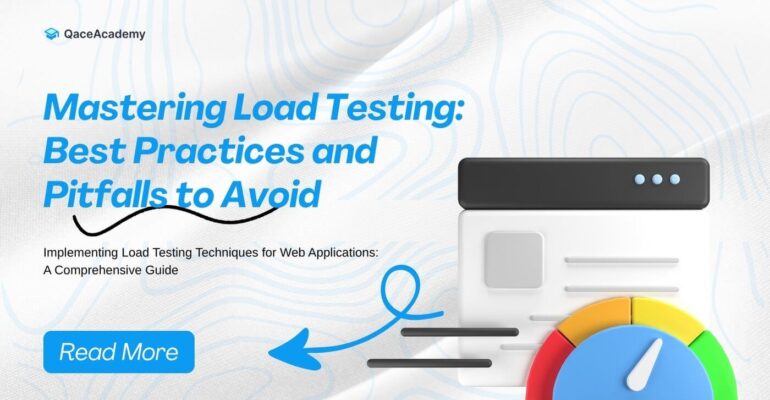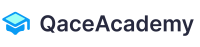Mastering Load Testing: Best Practices and Pitfalls to Avoid
Mastering Load Testing: Best Practices and Pitfalls to Avoid
Implementing Load Testing Techniques for Web Applications: A Comprehensive Guide
In the fast-paced digital landscape, ensuring your web application can handle heavy traffic without crashing is paramount. Load testing, a crucial aspect of performance evaluation, emerges as a vital technique to guarantee optimal performance under stress. However, navigating the realm of load testing requires a strategic approach to maximize effectiveness and avoid common pitfalls. In this comprehensive guide, we delve into the best practices and pitfalls associated with load testing to empower you in optimizing your web application’s performance.
Understanding Load Testing
Load testing simulates real-life scenarios by subjecting a system to varying levels of demand to evaluate its response. The primary objective is to determine how a system behaves under normal and peak load conditions. This helps identify bottlenecks, performance issues, and potential failure points before they impact end-users.
Best Practices for Effective Load Testing:
- Define Clear Objectives: Begin by establishing specific goals for your load testing efforts. Determine what aspects of your application’s performance you want to assess, whether it’s response time, throughput, or scalability.
- Identify Critical Scenarios: Analyze user behavior and identify critical user scenarios that are representative of real-world usage patterns. Prioritize these scenarios for load testing to ensure that the most crucial functionalities are thoroughly evaluated.
- Realistic Load Simulation: Replicate realistic user loads by considering factors such as geographic distribution, peak usage times, and anticipated growth. Utilize load testing tools to simulate concurrent user sessions and mimic various user interactions accurately.
- Monitor Key Metrics: Monitor key performance metrics during load tests, including response time, throughput, error rates, and resource utilization. Comprehensive monitoring provides insights into system behavior and helps pinpoint performance bottlenecks.
- Incremental Testing Approach: Conduct load tests in incremental stages, gradually increasing the load until reaching desired thresholds. This allows for early detection of performance issues and facilitates iterative improvements.
- Test Environment Isolation: Ensure that the testing environment accurately mirrors the production environment to obtain reliable results. Isolate the test environment from external factors that could influence test outcomes.
- Continuous Testing: Implement a strategy for continuous load testing to assess performance regularly and proactively identify degradation over time. Integrate load testing into the continuous integration/continuous deployment (CI/CD) pipeline for seamless automation.
Common Pitfalls to Avoid:
- Inadequate Test Coverage: Failing to cover all critical user scenarios and neglecting edge cases can lead to incomplete insights and missed performance issues.
- Overlooking Non-Functional Requirements: Ignoring non-functional requirements such as security, scalability, and reliability can result in overlooking critical aspects of performance testing.
- Ignoring Realistic User Behavior: Using unrealistic load patterns or failing to simulate actual user behavior can skew test results and lead to inaccurate performance assessments.
- Neglecting Monitoring and Analysis: Insufficient monitoring and analysis during load tests can make it challenging to identify performance bottlenecks and diagnose issues effectively.
- Relying Solely on Tools: While load testing tools are valuable, relying solely on them without considering the broader testing strategy and human expertise can limit the effectiveness of load testing efforts.
By adhering to these best practices and avoiding common pitfalls, you can enhance the effectiveness of your load testing initiatives and ensure optimal performance and reliability of your web applications. Load testing is not just about uncovering weaknesses but about fortifying your system to deliver exceptional user experiences even under the most demanding conditions. Mastering load testing is the cornerstone of building robust and resilient digital solutions in today’s competitive landscape.