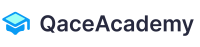Beginner’s Guide to Manual Software Testing: Start your career here
Beginner’s Guide to Manual Software Testing: Start your career here
Introduction
In today’s digital landscape, software quality is paramount. As businesses strive to deliver seamless user experiences, the importance of rigorous testing cannot be overstated. Manual software testing serves as a cornerstone in ensuring that applications meet quality standards and perform optimally in real-world scenarios. While automated testing has gained prominence, manual testing remains indispensable for its ability to uncover nuanced defects and validate user-centric aspects of software. In this guide, we’ll delve into the fundamentals of manual software testing, equip you with essential techniques, and empower you to become a proficient tester.
Understanding Manual Software Testing
Embarking on our journey, let’s first demystify manual software testing. Unlike automated testing, which relies on scripts to execute predefined test cases, manual testing involves human intervention to simulate user interactions and assess software functionality. This hands-on approach enables testers to evaluate software from a user’s perspective, identifying usability issues, interface glitches, and other nuances that automated tests may overlook. Manual testing encompasses various methodologies, including exploratory testing, ad-hoc testing, and usability testing, each offering unique insights into software quality.
Getting Started: Setting Up Your Testing Environment
Before diving into testing, it’s crucial to set up a conducive testing environment. This entails configuring the necessary hardware, software, and test data to replicate real-world usage scenarios. Depending on the application under test, you may need to install specific tools, create test accounts, or simulate network conditions to mimic diverse user environments accurately. A well-prepared testing environment lays the foundation for comprehensive testing and ensures that you can effectively validate software functionality across different parameters.
Creating Test Cases: The Blueprint for Effective Testing
Test cases serve as the blueprint for systematic testing, outlining the steps to be executed and the expected outcomes. When crafting test cases, it’s essential to consider various factors, including functional requirements, user scenarios, and edge cases. Each test case should be clear, concise, and targeted towards validating specific aspects of the software. By meticulously documenting test cases, testers can ensure comprehensive coverage and traceability, facilitating efficient defect management and regression testing.
Executing Test Cases: Putting Your Skills to the Test
With test cases in hand, it’s time to roll up your sleeves and dive into testing. During test execution, focus on following the prescribed steps, recording observations, and documenting any deviations from expected behavior. Pay attention to details, explore different pathways within the application, and validate inputs against predefined criteria. While executing test cases, maintain thorough documentation, including screenshots, logs, and annotations, to provide comprehensive feedback to stakeholders and developers.
Bug Reporting and Tracking: Collaborating for Continuous Improvement
In the realm of software testing, identifying defects is just the first step; effective communication and collaboration are equally vital. After encountering a bug, it’s imperative to report it promptly, detailing the steps to reproduce, observed behavior, and expected outcome. Utilize bug tracking tools such as Jira, Bugzilla, or Trello to log and prioritize defects, enabling seamless collaboration between testers, developers, and other stakeholders. Clear and concise bug reports streamline the debugging process, facilitating timely resolution and continuous improvement.
Advanced Techniques in Manual Testing
As you gain proficiency in manual testing, consider exploring advanced techniques to enhance your testing arsenal. From boundary value analysis and equivalence partitioning to risk-based testing and exploratory testing, there’s a myriad of approaches to uncovering hidden defects and optimizing test coverage. Experiment with different testing methodologies, leverage risk-based prioritization to focus testing efforts, and embrace exploratory testing to uncover unforeseen issues. By diversifying your testing strategies, you can elevate the quality of software and deliver superior user experiences.
Best Practices for Efficient Testing
To excel in manual software testing, it’s essential to adhere to best practices and adopt a systematic approach. Prioritize test cases based on risk and criticality, ensuring comprehensive coverage of critical functionalities and user pathways. Maintain detailed documentation throughout the testing lifecycle, including test plans, test cases, and test reports, to facilitate traceability and knowledge sharing. Embrace collaboration and communication, actively seeking feedback from stakeholders and fostering a culture of continuous improvement.
Common Pitfalls to Avoid
While manual testing offers invaluable insights, it’s not without its challenges. Beware of common pitfalls such as ad-hoc testing, overlooking edge cases, and neglecting regression testing. Resist the temptation to rely solely on manual testing; embrace automation where feasible to augment testing efforts and improve efficiency. Additionally, prioritize test maintenance and keep test cases up-to-date to accommodate evolving requirements and mitigate regression risks. By proactively addressing these pitfalls, you can enhance the effectiveness of your testing endeavors and deliver high-quality software consistently.
Beginner’s Guide to Manual Software Testing: FAQs
Q: What is the role of manual testing in software development?
Manual testing plays a crucial role in validating software functionality, identifying defects, and ensuring optimal user experiences. Unlike automated testing, manual testing offers human insights and can uncover nuanced issues that automated tests may overlook.
Q: How do I get started with manual software testing?
To embark on your manual testing journey, familiarize yourself with testing concepts, methodologies, and best practices. Invest in learning resources, practical exercises, and hands-on experience to hone your skills and build confidence as a tester.
Q: What are the advantages of manual testing over automated testing?
Manual testing offers the flexibility to adapt to evolving requirements, explore unforeseen scenarios, and assess subjective aspects such as usability and user experience. Additionally, manual testing is well-suited for exploratory testing and ad-hoc testing, where human intuition plays a crucial role.
Q: How can I excel in manual software testing?
To excel in manual testing, focus on developing a solid understanding of testing fundamentals, honing your analytical skills, and embracing a systematic approach to testing. Stay curious, explore different testing techniques, and continuously seek opportunities to enhance your testing expertise.
Q: What are some common challenges faced in manual software testing?
Common challenges in manual testing include test case maintenance, regression testing, and test coverage optimization. Additionally, coordinating testing efforts across distributed teams and managing test environments can pose logistical challenges for testers.
Q: How can I stay updated with the latest trends and advancements in manual software testing?
To stay abreast of the latest trends and advancements in manual testing, leverage online communities, forums, and professional networks. Participate in conferences, webinars, and workshops to network with industry experts and gain insights into emerging best practices and tools.
Conclusion
In conclusion, manual software testing serves as a cornerstone in ensuring software quality and delivering exceptional user experiences.